We’ll cover:
- Setting up a transformer from scratch
- Using existing transformers
- Code: https://github.com/alexeygrigorev/kubeflow-deep-learning
Prerequisites:
- Configured KFServing cluster (see Creating a KFServing Cluster on EKS for more details)
KFServing transorfmers
In KFServing, transformers sit between the client and the model and do the transformation. The client will only need to supply the URLs for the images.
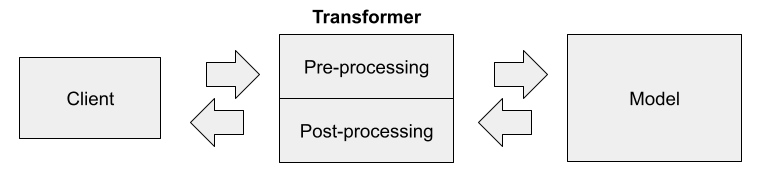
In the transformer:
- Pre-processing: convert the URL to a NumPy array and then a list of floats
- Post-processing: convert the raw predictions to predictions with labels
In KFServing, transformers are deployed separately from the model, so they can scale up independently. It’s good, because they do a different kind of work — the transformer is doing I/O work (fetching the image), while the model is doing compute work (the number crunching).
To do it, we’ll need to install the kfserving package for python:
pip install kfserving
To define a transformer, we need to extend the kfserving.Model class. Let’s create a python file with that (“image_transformer.py”):
import argparse
import kfserving
from keras_image_helper import create_preprocessor
class ImageTransformer(kfserving.KFModel):
def __init__(self, name, predictor_host):
super().__init__(name)
self.predictor_host = predictor_host
self.preprocessor = create_preprocessor('xception', target_size=(299, 299))
self.labels = [
'dress',
'hat',
'longsleeve',
'outwear',
'pants',
'shirt',
'shoes',
'shorts',
'skirt',
't-shirt'
]
def image_transform(self, instance):
url = instance['url']
X = self.preprocessor.from_url(url)
return X[0].tolist()
def preprocess(self, inputs):
instances = [self.image_transform(instance) for instance in inputs['instances']]
return {'instances': instances}
def postprocess(self, outputs):
results = []
raw = outputs['predictions']
for row in raw:
result = {c: p for c, p in zip(self.labels, row)}
results.append(result)
return {'predictions': results}
if __name__ == "__main__":
parser = argparse.ArgumentParser(parents=[kfserving.kfserver.parser])
parser.add_argument('--model_name',
help='The name that the model is served under.')
parser.add_argument('--predictor_host',
help='The URL for the model predict function',
required=True)
args, _ = parser.parse_known_args()
transformer = ImageTransformer(args.model_name, predictor_host=args.predictor_host)
kfserver = kfserving.KFServer()
kfserver.start(models=[transformer])
Let’s test it:
HOST="clothing-model.default.kubeflow.mlbookcamp.com"
python image_transformer.py \
--predictor_host="${HOST}" \
--model_name="clothing-model"
It runs a web service locally, and we can use it for testing the transformer. So let’s create another file for testing it (“test-transformer.py”):
import requests
data = {
"instances": [
{"url": "http://bit.ly/mlbookcamp-pants"},
]
}
url = 'http://localhost:8080/v1/models/clothing-model:predict'
result = requests.post(url, json=data).json()
print(result)
Run it:
python test-transformer.py
The output:
{'predictions': [{'dress': -1.86828923, 'hat': -4.76124525,
'longsleeve': -2.31698346, 'outwear': -1.06257045, 'pants': 9.88715553,
'shirt': -2.81243205, 'shoes': -3.66628242, 'shorts': 3.20036, 'skirt':
-2.60233665, 't-shirt': -4.83504581}]}
Now let’s prepare a docker file for the tranformer (“transformer.dockerfile”):
FROM python:3.7-slim
RUN pip install --upgrade pip
RUN pip install kfserving>=0.2.1 \
argparse>=1.4.0 \
pillow==7.1.0 \
keras_image_helper==0.0.1
COPY image_transformer.py image_transformer.py
ENTRYPOINT ["python", "image_transformer.py"]
Build it:
IMAGE_LOCAL="clothing-model-transformer"
docker build -t ${IMAGE_LOCAL} -f transformer.dockerfile .
Authenticate with AWS cli, tag the image and push it to ECR (assuming you created a registry “model-serving” in eu-west-1 — adjust it to your case)
$(aws ecr get-login --no-include-email)
ACCOUNT=XXXXXXXXXXXX
REGISTRY=${ACCOUNT}.dkr.ecr.eu-west-1.amazonaws.com/model-serving
IMAGE_REMOTE=${REGISTRY}:${IMAGE_LOCAL}
docker tag ${IMAGE_LOCAL} ${IMAGE_REMOTE}
docker push ${IMAGE_REMOTE}
Before using this new transformer, let’s delete the old inference service first:
kc delete -f tf-clothing.yaml
Now let’s adjust the definition:
apiVersion: "serving.kubeflow.org/v1alpha2"
kind: "InferenceService"
metadata:
name: "clothing-model"
spec:
default:
predictor:
serviceAccountName: sa
tensorflow:
storageUri: "s3://mlbookcamp-models/clothing-model"
transformer:
custom:
container:
image: XXXXXXXXXXXX.dkr.ecr.eu-west-1.amazonaws.com/model-serving:clothing-model-transformer
name: user-container
Apply it
kubectl apply -f tf-clothing.yaml
Update the url in the “test-transformer.py” script:
url =
'https://clothing-model.default.kubeflow.mlbookcamp.com/v1/models/clothing-model:predict'
Test it:
python test-transformer.py
Response:
{'predictions': [{'dress': -1.86828923, 'hat': -4.76124525,
'longsleeve': -2.31698346, 'outwear': -1.06257045, 'pants': 9.88715553,
'shirt': -2.81243205, 'shoes': -3.66628242, 'shorts': 3.20036, 'skirt':
-2.60233665, 't-shirt': -4.83504581}]}
Using existing transformers
Instead of creating your own tranformer, you can use an existing one:
apiVersion: "serving.kubeflow.org/v1alpha2"
kind: "InferenceService"
metadata:
name: "clothing-model"
spec:
default:
predictor:
serviceAccountName: sa
tensorflow:
storageUri: "s3://mlbookcamp-models/clothing-model"
transformer:
custom:
container:
image: "agrigorev/kfserving-keras-transformer:0.0.1"
name: user-container
env:
- name: MODEL_INPUT_SIZE
value: "299,299"
- name: KERAS_MODEL_NAME
value: "xception"
- name: MODEL_LABELS
value: "dress,hat,longsleeve,outwear,pants,shirt,shoes,shorts,skirt,t-shirt"
It uses kfserving-keras-transformer.